Complete WhatsApp Guide: Amazing Tips and Tricks
Welcome to the incredible world of WhatsApp, the most popular messaging app on the planet! If you’re like most people, you’re probably already familiar with WhatsApp and use it daily to communicate with friends, family, and co-workers. But did you know that there is much more to this app than basic messaging?
With over 2 billion users worldwide, WhatsApp has become an essential part of our digital lives. It is an all-in-one platform that goes far beyond simple texting. You can make voice and video calls, share photos and videos, create groups, send documents, and even make payments. But what many people don’t know is that WhatsApp is full of amazing features and tricks that can make your experience even more engaging and efficient.
If you are a social media enthusiast and love to stay up to date with the latest trends, WhatsApp is an application that you cannot miss. After all, it offers unique features such as temporary statuses, custom stickers and even the option to mark messages as favorites. Plus, you’ll learn how to protect your privacy and keep your conversations safe by exploring message blocking and encryption options.
How to make different types of letters in WhatsApp?
Did you know that you can add a touch of style to your WhatsApp messages? With a few simple tricks, you can create different types of letters to impress your friends and make your conversations more fun. By using special characters, specific formatting, and even external apps, you can give your messages a personalized touch.
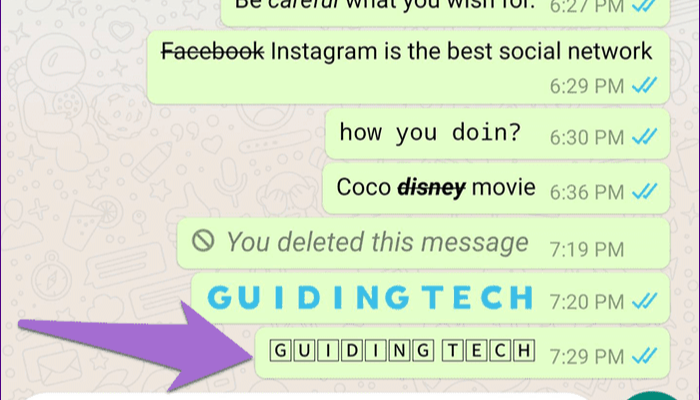
If you are curious to know how to do this, check out the list below and try out different WhatsApp letter styles.
- Bold: Put an asterisk (*) at the beginning and end of the word or phrase. Example: bold
- Italics: Use an underscore (_) at the beginning and end of the word or phrase. Example: italic
- Strikethrough: Put a tilde (~) at the beginning and end of the word or phrase. Example:
scratched - Monospaced: Send your message between three backticks (`) at the beginning and end. Example:
monoespaçado - Colored letters: Use external applications such as “Stylish Text” or “Fancy Text Generator” to generate colored text. Copy the generated text and paste it in WhatsApp.
Now that you know these tricks, have fun experimenting with different letter styles and make your WhatsApp messages more interesting and creative.
What are the secret functions of WhatsApp?
WhatsApp has some hidden features that can make your experience on the app even more interesting. One of these functions is the possibility of sending messages that disappear automatically. With this feature, you can set a deadline for your messages to be deleted on both your device and the recipient’s device.
Another “secret” function is the possibility of using WhatsApp on your computer or tablet, without having to have the application installed on your smartphone. WhatsApp Web allows you to sync your phone with your browser by scanning a QR code, so you can send and receive messages directly from your computer.
How to make WhatsApp professional?
To make WhatsApp professional, it is important to follow some tips. First, you can use WhatsApp Business, a version of the application specially designed for companies. With WhatsApp Business you will have additional features such as the possibility to create a business profile, set automatic replies and have access to message statistics.
In addition, it is essential to maintain professional and efficient communication. Use clear and objective messages, avoid grammatical errors and maintain a professional tone when communicating with your customers. It is also recommended to use resources such as the creation of product catalogs, in order to facilitate the visualization and purchase of your products or services.
Where are the hidden WhatsApp conversations?
Turning WhatsApp into a professional tool is an excellent way to streamline your business communication. With a few simple strategies, you can convey a more professional and efficient image to your clients and co-workers.
List:
- Profile photo: Use a professional photo as your profile picture, such as a sharp, well-lit portrait.
- Status: Update your status with relevant information about your business or job title.
- Greeting Messages: Create a personalized greeting message for your clients or professional contacts that conveys a professional and friendly welcome.
- Quick Replies: Set up quick replies for frequently asked questions or standardized information.
- Professional etiquette: Maintain a professional language in your conversations, avoiding slang and grammatical errors.
- Use groups: Create specific groups for work teams or projects, facilitating communication and collaboration.
With these simple tips, you can increase the professionalism of your WhatsApp presence and ensure efficient and appropriate communication in professional contexts.

Deixe um comentário