Cash App not opening? See the solution
You’re trying to open Cash App to make an urgent payment and the app simply won’t open? This situation is extremely frustrating, especially when you need to pay rent, split the dinner bill with friends, or send money to someone who’s waiting. Cash App has become an essential tool for millions of Americans who depend on it for daily transactions, and when it fails, it can cause real problems in your day-to-day life.
The good news is that most problems that prevent Cash App from opening have quick and simple solutions. Whether you’re using an iPhone or Android, if the app is stuck on the opening screen, closing by itself, or simply not loading, there are practical steps you can follow right now to solve the problem. Often, the solution is just a few clicks away. In this complete guide, we’ll explore all the reasons why Cash App doesn’t work properly and provide tested and proven solutions for each situation.
From quick fixes that take just a few seconds to more advanced troubleshooting steps, you’ll find here everything you need to get back to using your Cash App normally. Let’s start by identifying what might be causing the problem and then move on to practical solutions.
Why Cash App won’t open on your phone
There are several technical and practical reasons that can make Cash App not open correctly on your device. The most common cause is an outdated version of the app that is no longer compatible with Cash App servers or with the current version of your operating system. When the company releases security updates or new features, old versions of the app may present instability, crashes, or simply refuse to open.
Another important factor is issues related to device storage and corrupted cache. When Cash App stores corrupted temporary data or when your phone has little available storage space, the app may fail when trying to initialize.
Conflicts with other apps, especially VPNs or security apps, can also block Cash App’s normal functioning.
Quick solutions to try right now
Before moving on to more complex solutions, there are some quick fixes that solve most cases where Cash App is crashing or not opening.
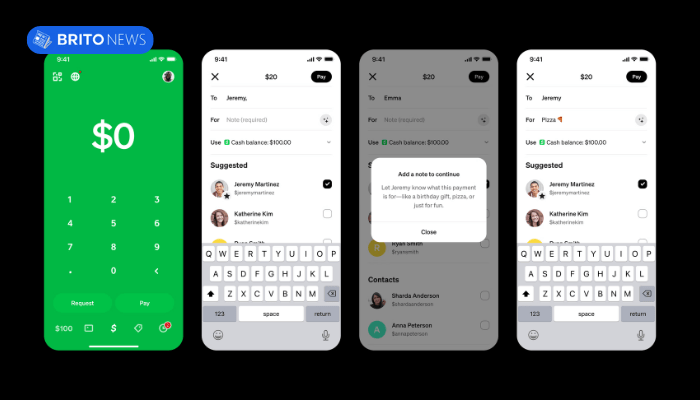
These are the first things you should try, and they’re often enough to solve the problem in just a few minutes:
- Force close the app: On iPhone, swipe up and hold, then swipe Cash App away. On Android, go to Settings > Apps > Cash App > Force stop. Then, open the app again.
- Check your internet connection: Test if other apps are loading correctly. Try switching between Wi-Fi and mobile data to identify if the problem is with your connection.
- Completely restart your phone: A simple restart can resolve temporary memory conflicts and processes that are interfering with Cash App.
- Clear the app cache (Android): Go to Settings > Apps > Cash App > Storage > Clear cache. This removes temporary files without deleting your login data.
- Check for pending updates: Open the App Store or Google Play Store, search for Cash App and see if there’s an update available. Install immediately if there is one.
- Free up storage space: Check if your phone has at least 1-2 GB of free space. Delete photos, videos, or apps you no longer use.
- Test with mobile data instead of Wi-Fi: Sometimes, firewall settings or Wi-Fi network restrictions can block Cash App. Try disabling Wi-Fi and using only mobile data to see if the app opens.
These quick solutions solve approximately 80% of cases where Cash App isn’t working properly. If you’ve tried all these options and the app still isn’t opening, it’s time to move on to more advanced troubleshooting steps that we’ll cover in the next sections.
Update Cash App to fix issues
Keeping Cash App updated is essential to ensure it works correctly and securely. The developer company releases regular updates that not only add new features but also fix known bugs, improve app stability, and close security vulnerabilities.
When you use an outdated version, you’re essentially using software that may have problems already solved in more recent versions. Additionally, old versions may lose compatibility with Cash App servers, resulting in connection errors, crashes on opening, or functionalities that simply stop responding.
The update process is simple and takes only a few minutes. For iPhone users, open the App Store, tap on your profile icon in the upper right corner, scroll down to the available updates section and look for Cash App. If there’s a pending update, you’ll see an “Update” button next to the app
Advanced troubleshooting steps
If basic solutions didn’t work, it’s time to try more advanced methods that deal with deeper system issues.
These steps are a bit more technical, but still easy to execute and often solve persistent Cash App problems:
- Completely uninstall and reinstall Cash App: This is one of the most effective solutions because it completely removes all app files, including corrupted settings. Long-press the app icon, select uninstall, then download again from the official store.
- Check device storage space: Cash App needs free space to work properly. Go to Settings > Storage and make sure you have at least 2 GB available. Delete unused apps or move photos to the cloud.
- Update iOS or Android operating system: An outdated system can cause incompatibilities. Go to Settings > About phone > Software update and install all pending updates.
- Disable VPN if you’re using one: VPNs can interfere with Cash App’s connection to servers. Temporarily disable any active VPN and try opening the app again.
- Check app permissions: Go to Settings > Apps > Cash App > Permissions and ensure the app has access to internet, storage, and other necessary permissions.
- Disable battery saver mode: This mode can restrict Cash App’s background processes. Temporarily disable it in Settings > Battery to see if it solves the problem.
- Check device date and time: Incorrect date and time settings can cause security certificate errors. Go to Settings > Date and time and enable “Automatic date and time”.
These advanced steps are particularly useful when you’ve already tried basic solutions without success. After executing any of these procedures, always completely restart your phone before trying to open Cash App again. This ensures that all changes have been properly applied to the system.
Is Cash App down right now?
Sometimes, the problem isn’t with your device, but with Cash App’s own servers. Service outages, although relatively rare, happen when the company performs scheduled maintenance or when there’s an unexpected volume of traffic that overloads the systems. During these periods, thousands of users experience the same problem simultaneously: Cash App won’t open, won’t load, or displays connection error messages.
To check if Cash App is actually down, visit sites like DownDetector.com and search for “Cash App” to see real-time reports from other users. You can also check Cash App’s official Twitter profile (@CashApp) and support profile (@CashSupport), where the company usually posts updates about known issues and resolution forecasts.
If you confirm it’s a widespread service outage, there’s not much you can do besides wait. Avoid trying to reinstall the app or make drastic changes to your phone during this period, as the problem isn’t related to your device. Use this time to check if you have alternative payment methods available in case you need to make an urgent transaction, and keep an eye on Cash App’s social media to know when the service is back to normal.
When to contact Cash App support
If you’ve tried all the previous solutions and Cash App still isn’t working, it’s time to seek professional help directly from the support team. Contacting official support is important especially when the problem affects only your account or when you suspect issues related to security, blocks, or account restrictions.
- How to contact through the app: If you can partially open the app, tap on the profile icon, scroll to the bottom and select “Support” > “Something Else” > “Contact Support”. Describe your problem in detail.
- Essential information to provide: Always include your phone model, operating system version, Cash App version, when the problem started and which solutions you’ve already tried. This speeds up diagnosis.
- Response time expectations: Cash App support usually responds within 24-48 hours by email. Urgent cases involving stuck money may have priority and faster responses.
- Support via Twitter: Send a tweet mentioning @CashSupport with a brief description of the problem. The social media team tends to be quite responsive and can offer quick solutions publicly.
- Direct support email: You can send an email to support@cash.app detailing your problem. Attach screenshots of error messages if possible.
- What to do while waiting: Don’t try to create multiple accounts or log in repeatedly, as this can trigger security systems. Continue checking your email regularly so you don’t miss the support response.
- Important documentation: Save screenshots of error messages, your Cashtag number, and any transaction affected by the problem. This documentation can be crucial to resolve complex cases.
Cash App support is trained to handle a wide variety of technical and account issues. Be patient, but persistent if you don’t receive an adequate response. In cases related to stuck money or problematic transactions, don’t hesitate to follow up if there’s no response within 48 hours.
What to do when a banking app won’t open?
When a banking app won’t open, the first step is to check for possible connection failures, pending updates, or server instabilities. Often, the problem is related to corrupted cache, insufficient memory, or security conflicts in the system itself. The most effective action involves analyzing each point and ensuring the app is operating in a stable and updated digital environment.
Additionally, it’s important to clear temporary files, restart the device, and test access on a secure network, avoiding VPNs or public Wi-Fi. If the error persists, it’s recommended to check official bank announcements, as scheduled maintenance periods may temporarily affect functionality. These measures ensure more stability, data protection, and quick return to financial operations.
How to restart a banking app?
What should I do when an app won’t open?
Not being able to open Cash App can be a stressful experience, especially when you need to make an urgent payment or access your money quickly. Fortunately, as we’ve seen in this guide, most problems have practical and straightforward solutions that you can implement immediately.
From simple fixes like restarting the app and checking your internet connection, to more advanced steps like completely reinstalling the app or updating your operating system, there’s almost always a way to get Cash App working normally again.
Remember to always start with the simplest solutions and gradually advance to more complex ones only if necessary. In most cases, a simple app restart or a pending update solves the problem in just a few minutes. If nothing works, don’t hesitate to contact official Cash App support – they’re there to help and have access to tools and information that can resolve more specific issues with your account. Keep your app always updated, monitor your phone’s storage space, and stay alert to official announcements about scheduled maintenance to avoid unpleasant surprises in the future.

Deixe um comentário