View Hidden Messages on LINE: Calls & Messages
Have you ever wondered if there are hidden messages or hidden functions in the messaging apps you use every day? In the case of LINE: Calls & Messages, one of the most popular apps in Asia and with a growing presence in the United States and Japan, understanding how to access these contents can reveal much more than the average user imagines. With detailed usage analysis in the month of May, new clues and features that go unnoticed by many emerge.
LINE is not just a tool for quick calls and conversations. Behind its user-friendly interface, there are advanced features that, if used well, allow the user to view archived messages, filtered messages or hidden messages by specific privacy settings. This data can be essential for those who want to recover conversations, understand communication patterns or even discover information that has been camouflaged.
Understand how user behavior influences the way messages are organized and learn step by step how to find hidden conversations. If you are looking for more control, privacy and control over what really happens in your messaging app, keep reading.
Why LINE hides messages and how it affects user experience
LINE uses advanced adaptive privacy systems and intelligent content filters to hide certain messages in specific contexts, such as blocking, archiving, or custom settings. This functionality aims to protect the user from spam, unwanted contacts, or sensitive content. However, when misinterpreted, it can generate doubts and compromise the perception of control over one’s own conversations.
The lack of clarity about where these messages end up has a direct impact on usability and public trust . Many users don’t realize that conversations have been redirected to hidden areas or muted by the app’s internal standards. This reinforces the need to understand LINE’s archiving and privacy mechanisms to ensure a more transparent and personalized experience.
Step by step guide to view hidden conversations on LINE: updated method
Hidden messages on LINE are content that is temporarily hidden from the main chat view, usually by actions such as archiving, blocking a contact, muting a conversation, or using privacy filters. This data is not deleted, but rather redirected to specific areas within the app.
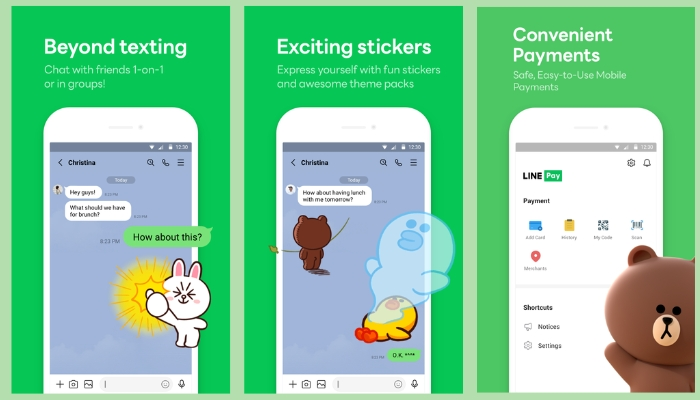
How to view hidden messages on LINE:
- Access the Archived tab: Go to the app’s home screen, click on the “Chats” icon and look for the “Archived Conversations” option.
- Check muted messages: In the notifications screen or conversation settings, check for muted interactions that don’t appear in the main list.
- See call and media history: Sometimes hidden messages are associated with recent calls or received media files, available in “History” or “Album”.
- Reactivate blocked contacts: Go to Settings > Privacy > Block list. When you unblock someone, hidden conversations may reappear.
- Use the global search feature: In the app’s magnifying glass, type a keyword from the desired conversation and LINE may reveal hidden messages in the results.
- Download the app here: Apple store – Play store
By following these steps, you will have full access to conversations that, although hidden, remain securely stored in your application.
LINE: Calls & Messages — Usage Data and Trends Revealed
Data shows that features like encrypted voice calls and privacy-enhanced messaging are among the most popular. These features solidify LINE as a robust tool in the digital communications ecosystem.
The report also points to an increase in searches for topics related to archived messages, content filters and notification customization.
This indicates a growing appreciation among users for personalized experience and information security . These trends reinforce LINE’s role as a strategic app for those seeking total control over their virtual interactions.
Detailed analysis: how the LINE app is being used according to analytics
LINE: Calls & Messages has established itself as one of the most influential communication platforms in Asia, especially in Japan, where 97 million monthly active users represent 78.7% of the population . As of May 2025, usage data reveals a significant increase in engagement, driven by features such as encrypted calls, privacy-enhanced messaging and payment integration via LINE Pay.
Key insights from LINE usage in May 2025:
- High engagement: Users access the app an average of 16 times a day, making it the second most used messaging platform globally .
- Demographic diversity: The user base is balanced, with 53.3% female and 46.7% male, covering all age groups .
- Integrated features: In addition to messaging and calling, LINE offers services such as LINE Pay, LINE VOOM and a sticker store, expanding its digital ecosystem .
- Business Presence: More than 3 million official company accounts use LINE for marketing and customer service, highlighting its relevance in the corporate environment .
- National preference: In Japan, LINE is the most popular messaging app, surpassing competitors such as WhatsApp and Facebook Messenger .
This data reinforces LINE’s role as a multifunctional platform, adapting to the communication and digital service needs of a wide range of users.
LINE tools and settings that help protect (or hide) messages
LINE stands out for offering advanced information security and privacy management features that go far beyond basic chat functions. These tools not only protect user data, but also allow you to strategically hide messages. This approach ensures a safer, more personalized and discreet experience in your daily use of the app.
Main LINE tools and settings to protect or hide messages:
- Hidden Chats: Allows you to send messages that disappear after being viewed, increasing the privacy of the conversation.
- Lock conversations with passwords or biometrics: activates an extra layer of security to prevent unauthorized access.
- Chat Archiving: Moves chats to a separate area, outside of the main view.
- Notification mute: Prevents visible alerts for specific messages, ideal for sensitive conversations.
- Blocklist: Automatically hide conversations from blocked users without deleting history.
- Preview hide mode: Prevents message content from appearing on the lock screen or in push notifications.
These features help users maintain full control over their privacy by offering the flexibility to hide or protect messages with ease.
Is it worth using LINE’s hidden features? Risks, advantages and precautions
Using LINE’s hidden features can be an advantageous strategy for those who value digital discretion , protection of sensitive data and a more personalized communication experience. Functions such as temporary chats, hiding messages and blocking access increase the level of control over the user’s privacy. However, improper or unknowing use can lead to confusion, loss of information and make it difficult to manage important conversations.
To make the most of these features, it’s essential to understand their limitations and configure the permissions correctly in the app. Misinterpreting features like archiving and muting can lead users to believe that they’ve lost messages or been unfairly blocked. Therefore, a balance between security and usability must be maintained to ensure a smooth and reliable LINE experience.
How to Recover Archived, Hidden or Deleted Messages on LINE
Losing important messages on LINE can be frustrating, but there are effective methods to recover archived, hidden, or even deleted conversations. By using the right tools and following specific procedures, you can restore your chat history on either Android or iPhone. Here’s a handy guide to help you through the process.
Steps to recover messages on LINE:
- Archived Messages: Go to your LINE settings, go to “Chats” and select “Archived Chats”. There you can view and restore the desired conversations.
- Hidden Conversations: In the settings menu, choose “Chats” and then “Hidden Conversations”. Select the conversation you want to unhide and tap “Unhide”.
- Deleted Messages on Android: If you have backed up to Google Drive, reinstall LINE, log in with the same account and when prompted, choose “Restore Chat History” to recover the messages.
- Deleted Messages on iPhone: If you have an iCloud backup, reinstall the app, sign in with your account and choose to restore your chat history from the available backup.
- Without Backup: Use data recovery tools like iPhone Data Recovery or Android Data Recovery that allow you to scan the device and recover deleted messages even without prior backup.
By following these steps, you will significantly increase your chances of recovering your LINE messages. Remember to perform periodic backups to avoid future losses.
LINE Privacy in 2025: What’s Changed and How to Explore Secret Features
In 2025, LINE reinforced its commitment to digital security by implementing advanced privacy features to protect users’ communications. Among the updates, “Letter Sealing” stands out, an end-to-end encryption that ensures that only the sender and recipient can access the content of messages . In addition, the app introduced hidden chats with self-destructing messages, providing an extra layer of confidentiality .
To make the most of these features, it’s essential that users keep their app up to date and explore the privacy settings available. Features like two-factor authentication, passcode or biometric locking, and the ability to hide specific conversations offer granular control over information security . By familiarizing themselves with these tools, users can ensure a more secure and personalized communication experience on LINE.

Deixe um comentário